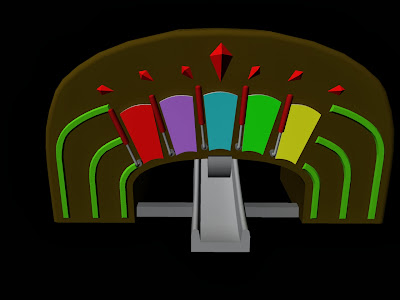After showing my previous version of this beauty shot to my lecturer she showed me a few parts of the beauty shot that could use improving which I hadn't really noticed until after having them pointed out for me. The most major change was the gold shading.There wasn't enough contrast between light and dark to give a real 3D feel for the image. I've gone through and added much heavier shadow on the left side using a mix of brown and a mustardy green colour. The other change was only minor being that the hammer and pickaxe were more or less grey scale. I have added hints of blue, mainly to the darker areas to make the shapes more interesting to the eye and more realistic. I intend to leave this image alone now unless I happen to have spare time once all my work is finished (which is unlikely).
Wednesday, 27 November 2013
Saturday, 23 November 2013
Intro to 3D - Base texture colours
Today I started texturing my vending machine. At the moment I'm only doing base colours on the diffuse map just to make sure I have a colour scheme that works and I like.
Friday, 22 November 2013
CDDA - Environment 3D mockup
I just finished work on a 3D model of a previous environment design I did a while back. I did this because it will help tremendously with the perspective of the scene as there are a lot of objects and many of them are round too which would further complicate drawing them. I also took the opportunity to make some plans for the lighting of the scene. My final scene may look a little different composition wise but it will be pretty similar. I also want to darken some areas as the scene is too bright, I wish to darken the back wall quite a bit and make lots of shadows in the scene too. This didn't take long either so I think making it will pay off in the long run.
CDDA - Hammerpick beauty shot
Today I finished my beauty shot of my prop, the hammer pick. It was quite fun to do and taught me a lit about metal textures, specifically gold, and photo overlays. I ended up making the gold quite dirty because I didn't really like how it looked when it was clean.
CDDA - Life drawing no model
This week at life drawing our model was absent again so we drew pictures of poses that couldn't be done by a single man. We were given 5 minutes to draw structure and add some linework then 10 minutes to add to the picture. Whilst it was kind of interesting, I didn't really feel that it was useful to me or my skills. I also got quite bored by the end. It was an interesting yet mostly useless session.
Thursday, 21 November 2013
CDDA - Artist Research
This is some research into a few artists who I really like and have come across recently and not so recently.
Frank Franzetta
I came across Franzetta’s work by chance whilst reading a
digital art magazine in an article based off using some of his own methods. The
magazine article was discussing some of the great things in his work. He has a
wide variety of work mediums to start with: having produced comics, paintings,
album covers and many sketches among other things. What most attracts me out of
his work is his use of light and dark, particularly in his ink artwork and
paintings. The lighting combined with the composition tends to give the viewer
a great feel for what the atmosphere and emotions in the paintings are. His
work can capture the drama of a scene perfectly.
Bao Pham
Another artist I came across in tutorials except this time
written by himself using his own art. He has some brilliant artwork and the
actual contents of the paintings are what attract me so much. He comes up with
many fantasy ideas and delivers them beautifully. Colours in the paintings are
brilliant, sometimes featuring high contrast whilst other times characters
almost fade into the background. His original fantasy designs are my favourite
works of his though, featuring monsters he has created and fresh takes on the
existing.
Mathias Kollros
I came across Kollros whilst browsing on DeviantART about a
year ago. He creates fantasy art and has done work for Wizards of the Coast, Warhammer
and freelance work. I really like the detail he gets into his images and his
backgrounds are done really well, fitting the image perfectly. The textures of
his work and all their details are done really well, something which I would
like to try and imitate one day in my own work.
Wednesday, 20 November 2013
CDDA - Prop final angle
Today I started work on my prop beauty shot. After struggling to get the spheres and head of the prop right on my line work I decided to restart and use a 3D model render to help me. Essentially I modeled my hammer pick and then chose an angle and rendered it. After this I took it into Photoshop and traced the edges making a few small changes here and there. Tomorrow I will colour the design.
CDDA - Prop thickness
Today when contemplating what angles to draw my prop from I realized that I had not drawn how thick the hammer pick is. Whilst reasonably simple for the majority of it being spheres and a cylinder, the head could have caused problems later on. As you can see in the picture, the head is the widest part and just below it you can see the end of the pick and how wide that is. The bottom also has a few varying degrees of thickness but nothing too major. I did this as a thumbnail as it didn't really matter as to the detail, just the actual shape and silhouette of it.
Labels:
Digital Art,
Prop,
Proportions,
Silhouette,
Thick,
Thumbnail,
Warhammer,
Wide
Tuesday, 19 November 2013
CDDA - Character Pose
After contemplating my previous poses and taking into account my friends opinions and criticisms on them I decided to choose the top left of my three poses but wanted to make some changes. My friends said that you couldn't see enough of him (my character) in the pose as a lot of him was in shadow. I decided to turn the camera on the same pose a bit and change his stance a little. From here you see more of the blacksmith and less is in shadow. Whilst I like this I still want lots of contrast in the pose to make it interesting. Much of my character is still in shadow whilst others are brightly lit by the brazier nearby. I also would need to sort out the anvil slightly as I originally drew my character too tall and had to shorten the whole image. Next I will try to get a basic colour scheme of what the image will have.
CDDA - Character beauty shot pose work
I just finished off a few pose ideas for my final character image. Whilst basic and messy I think they show values and poses of them quite well and get the general gist of the idea across. At the moment I don't know which one I would like to take forward and plan to think on it a bit more. I also have some friends who I plan to show the work and have them give me opinions and critiques on them.
CDDA - Back character view and turnaround board
Today I finished the back view of my character and in doing so finished my turnaround board for him. The back view was interesting, I can't remember ever really drawing someone from the back before so I had a bit to learn. Overall I'm happy how it came out though, he still looks like the same character.
My turnaround board came out really well in my opinion. It's all to scale and everything seems correct between the pictures. I think this piece of work will really help when it comes to the creation of my beauty shots of the character. The next piece of work I plan to do is some character texture experimentation's, just to practice underlying photos and make sure I do the best I can on my final work.
Monday, 18 November 2013
CDDA - Character texture reference/underlay
Today I referenced some images to use in my character beauty shot. These would be used under the colour of my choice to enhance it and make it more 3D, less flat. I got brown leather for the apron, gold for the boots, I got wool for the shirt but in the wrong colour so I will either change this in Photoshop or find more pictures, human skin though I would probably darken this slightly and black wool/black leather for the trousers.
Sunday, 17 November 2013
CDDa - Life drawing - Texture
These are my life drawing sketches from last week. Sorry for the bad images, they have been rolled up all weekend as I had to leave straight after the life drawing session. This week the focus was on texture. I used a charcoal pencil but would have preferred some actual charcoal this week, I feel that would have been easier to get more onto the paper with. Our model was sat on a dark, shiny bean bag with 2 different fabrics covering parts of it. My first 2 drawings are 10 minute sketches near the start of the session. The first was just me getting warmed up.
The second is better, I began to add a little texture but too slowly.
My third drawing was much better, we had 15 minutes for this. This time I quickly got the model into the picture and started detailing the area. I didn't finish all the texture but I feel that I at least showed that the different objects he sat on were different textures and materials.
This was a 45 minute sketch. I spent most of time focused on the robe, the theme was textures after all, and feel really happy with the finished robe. It was quite a heavy, large robe and I feel that I did well with this sketch. The material folded in a similar way to the sleeve ends of my Dwarfs undershirt for my character and I feel that I may be able to use this image for reference on the different kinds of folds.
CDDA - Character side view
Today I have made more progress with my character turnaround board by completing the side view. It took me longer than the front view for a few reasons. I'm not so comfortable with human anatomy from this angle as it isn't generally an angle you would draw a character at apart from for technical sketches so I had to research into the human body and warp it to fit my Dwarf. Also I found the arm and hand hard to get right. Being to scale with my other picture, the arm has to be at the same angle which just so happens to make it seem very foreshortened which was awkward but doable in the end. Also hands are just hard.
Labels:
Art,
Board,
Character,
Development,
Digital,
Dwarf,
Sketch,
Technical,
Turnaround
Wednesday, 13 November 2013
CDDA Colour Schemes
Today I worked on some colour schemes for my character using colour charts and different kinds of colour schemes. First I researched a few different colour schemes but the ones I decided to try and use were analogous colours and complementary colours. My first style was analogous colours using orange to yellow. I started here because I have always envisioned the apron as being a shade of brown and figured I should start there. I like the apron, boots and trousers but the shirt is horrible and I feel the trousers and apron are a little too similar colours.
Next I tried another set of complementary colours, green and purple. I chose these because I thought purple could work well for the shirt or trousers and green could be a possible choice for the apron. Sadly they came out badly and won't be considered. The boots I tried a gradient effect on the scales which I thought was interesting and considers further thought.
I then tried a pair of analogous colours with the apron and shirt matching up, red and orange (brown), and the trousers and boots, blue-green and blue. This was more effective than any of my previous designs despite not being great colours. I liked the mix of colours, thinking that it makes the image more interesting to the eye. I also quite liked the red of the apron though think that it should be on a different part of clothing.

Next I tried a pair of complementary colours. The shirt and boots, purple and yellow, and apron and boots, orange (brown) and blue - green. This was interesting and the colours seemed to fit quite well.
This colour scheme was a mistake. It features complementary colours between the boots and both the apron and the trousers and then analogous colours between the boots and the apron. This happened by accident when I got a little confused with the colour wheel and I don't like the result at all.
On my chosen colour scheme I used a set of analogous colours, yellow, red and orange. This was surprising to me as I really liked the combinations of complementary colours in my previous images but this combination really works for me. It has the brown in the apron which I wanted, the red which I like in the shirt, dark trousers and the golden boots. The colour scheme is simple but then the character is only a blacksmith working for a race under siege, he is not a rich man with a large choice of wardrobe. I really like this design and learned a lot about coming up with colour schemes for objects which will doubtlessly help me again in the future.
Labels:
anaologous,
Art,
Character,
Colour,
Complementary,
Development,
Digital,
Dwarf,
Scheme,
Wheel
CDDA - Character Front
Today I finished the front view of my character for the turnaround board. I corrected a number of issues I didn't like on my previous drawing of him. I made him a bit shorter and wider, more Dwarf shaped I suppose. I also slightly changed the shape of his nose though it isn't very noticeable. Overall I'm pretty happy with this but I'm not fond of his arms though I don't know why. My favourite parts of the image are his hair and his boots. The boots came out nicely on a front view and the hair looks good in black and white.
CDDA - Photo Manipulation
So today I did a photo manipulation to give an example of some of the things that might go in my environment. It was quite a new experience to me which I found tricky at first, taking me a long time to put my first item into the environment and feeling that it didn't really fit. Once I started adding light and shadows to the objects they began to sit a lot better in the environment. Also changing the hue to a more orange colour helped them fit in too. I think that I may do something along this line of track when drawing my final environment to sketch over as it could be really useful for getting perspective and shapes right. Overall I enjoyed making this and think it's a viable way of developing ideas for environments.
Labels:
Anvil,
Bellow,
Digital,
Environment,
Hammer,
Hue,
Light,
Manipulation,
Mine,
Minecart,
Photo,
Photoshop,
Pickaxe,
Retouching,
Saturation,
Shadow,
Stool
Sunday, 10 November 2013
CDDA - Character full body
I finished off a digital colour render of my character today. I'm happy with what I ended up with at the end for the most part and it has helped me define who he is but I also came across a few issues that I would like to fix in future art. One of these is his belt. I've simply been drawing a belt that you can buy in town in the real world which is not fitting for a Dwarf blacksmith in my opinion so I redesigned that. I also have come up with a range of different shapes for the top of the apron as I struggled to decide what it looked like. The shape of him is a little too tall and thin as well, I need to make him more Dwarf like. Lastly, I would like to experiment with different colour schemes which I may simple overlay on this picture at a later date. As for the current colours, I like the red shirt and black trousers but am not too sure of the apron or boots. The boots seem a little too clean for someone who lives in a mountain whilst I'm just not sure if I like the apron or not. But overall I'm happy with what I got.
Below are a few quick sketches of different shaped apron neck hole things. I like the 3rd from the left design on both rows, a simple round neck hole. I also like the bottom right design but don't think it suits an apron really. I think that I will probably use the bottom row, 3rd from the left design but I am not sure for now.
Below are my belt designs. I wanted something more intricate and 'Dwarfly' for his belt. First of all, I dislike the bottom right design, it's boring and not intricate. The top left design is better than my original belt but still not what I'm really looking for. I really like both of the other designs. The bottom left looks really cool yet the top right seems practical, intricate and has hard edges, something I believe to give quite a 'Dwarfly' look. I will probably use the top right design but may end up using the bottom left if it looks better.
Labels:
Apron,
Art,
Belt,
Blacksmith,
Body,
Colour,
Development,
Digital,
Dwarf,
Full,
Hammer,
Neck,
Smith,
Traditional
Friday, 8 November 2013
CDDA - Prop final design
Today I finished off my final war hammer/pickaxe design. I worked from my previous design created from a mash up of thumbnails based off my original designs. Whilst this isn't a detailed picture below, it does not all the details that will go on the hammer. It has some runes coming out of the gold near the top. The red gems are rubies which all come out of the prop a bit. The gold circles are all spherical too. I like the design and hope I will be able to make a great beauty shot of it for my prop development board.
Wednesday, 6 November 2013
CDDA - Prop thumbnail development
I further developed my thumbnail artwork that I did earlier. I mixed the thumbnails that I said I was going to mix and came up with 3 similar designs that I really like. All 3 have the same handle, pick and bottom on them as this was something I liked. I kept the handle similar to my initial design for a war hammer but changed the middle decoration to circles like my first thumbnail sketch as I preferred this look because it makes the weapon appear more attractive and interesting to the eye. The first hammer has a large round head as in my first thumbnail drawing. Whilst interesting, the shape would not be efficient and that is something I believe Dwarfs to be.
On my second design I changed the hammers head to being completely square. I also changed the head of the staff to be completely square on the top. Whilst more practical I just found the design unattractive and was unhappy with it.
My last design is my favorite. It's a compromise between the two previous designs. It is more efficient yet still an interesting round shape. The curve is even on the hammers head which I believe would lead to it being easier to use. The top of the handle is extended a little too as I felt it looked better. This is the design I wish to pursue and will come up with a more detailed sketch soon before moving on the beauty shots of it.
Subscribe to:
Posts (Atom)